Help bluechurch english
> I want to join bluechurch. Registration
> Insert Videos from Youtube, Vimeo, etc.
> How do I use the Blue Church logo?
I want to join bluechurch. Registration
From your registration on you can present you and your work with a profile, promote events, join the collaboration in research section and last but not least, you can contact registered members.
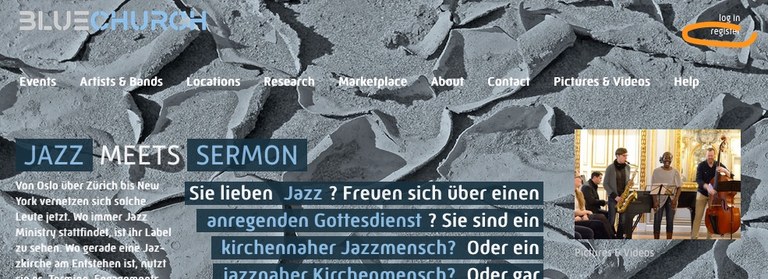
If the password is lost you can recreate a new one.
I lost my password
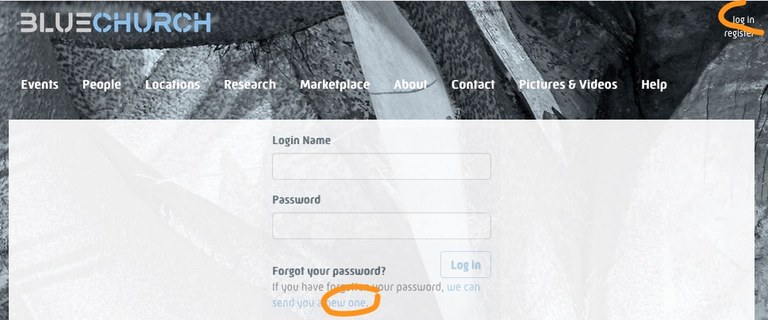
Insert Videos from Youtube, Vimeo, etc.
Get address from Youtube, Vimeo, etc..
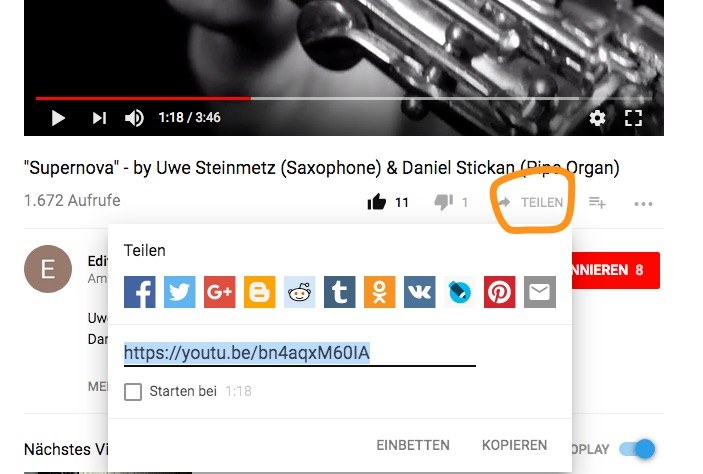
Insert address.
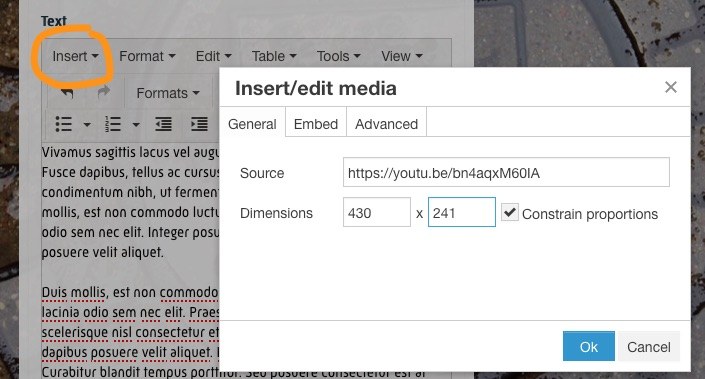
Sound Examples
Profiles, Events and Locations can be complemented with sound examples. You can use Services like Soundcloud or upload audio files here.
Soundcloud
Get the embed code from soundcloud.
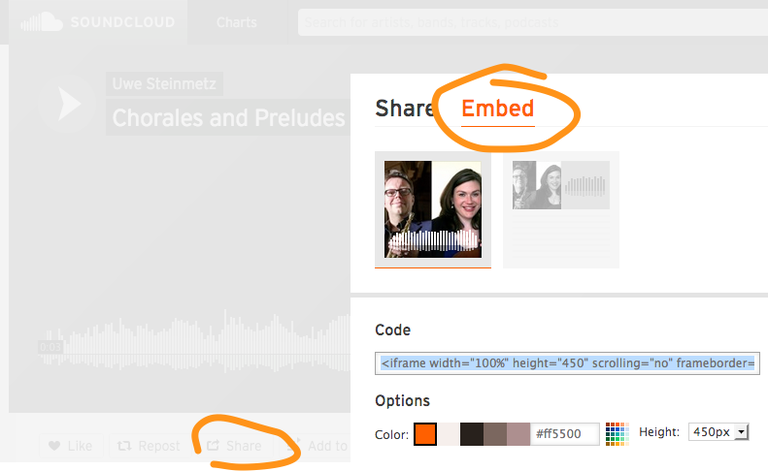
Insert embed code on your page.
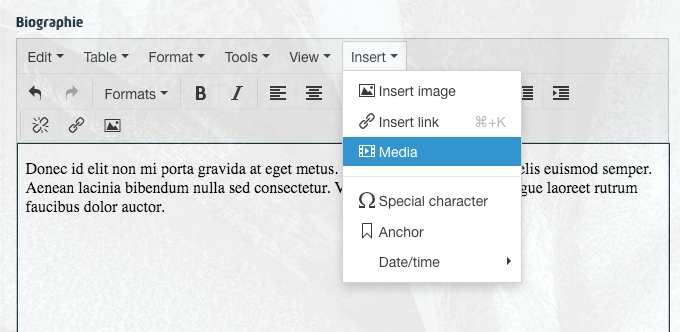
Change to tab "Embed".
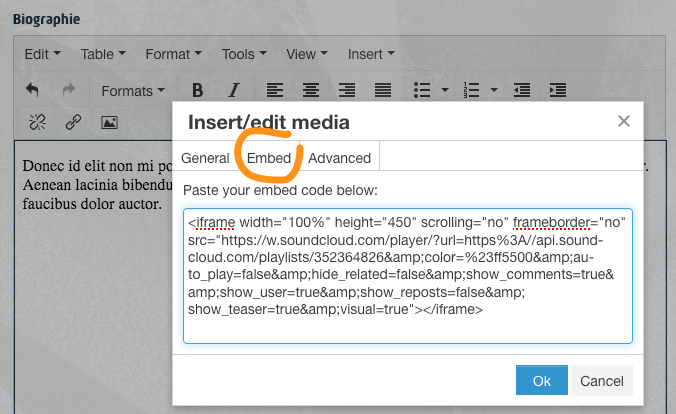
Upload and relate to audio files
If you do not have a Soundcloud account, you can upload single audio files here and link to them in your profile, event or one of your other documents. Here are the steps to go:
Mark text and set a link:
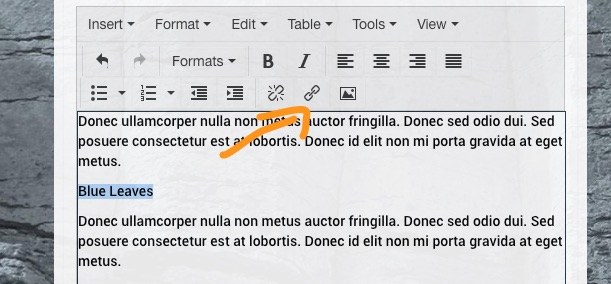
Upload audio file:
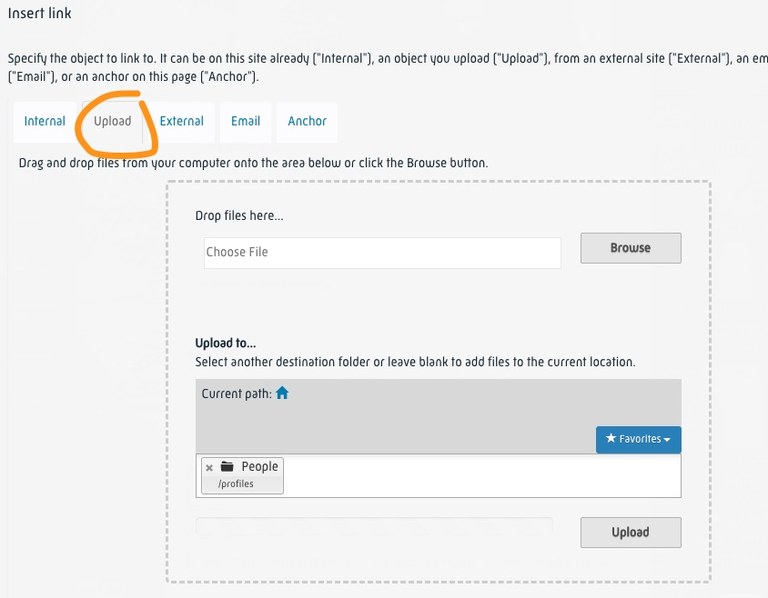
Insert link:
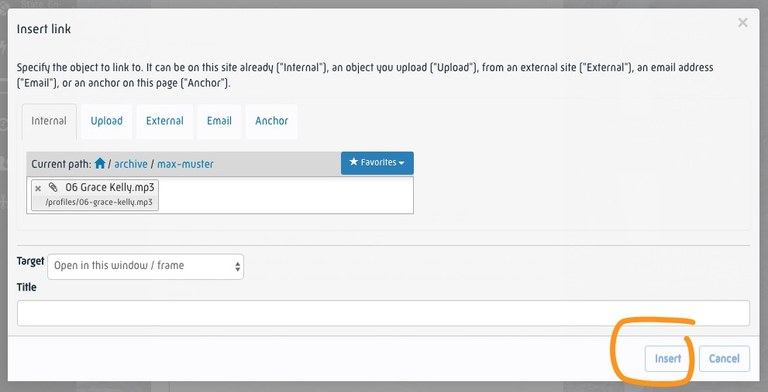
And that's how it looks:
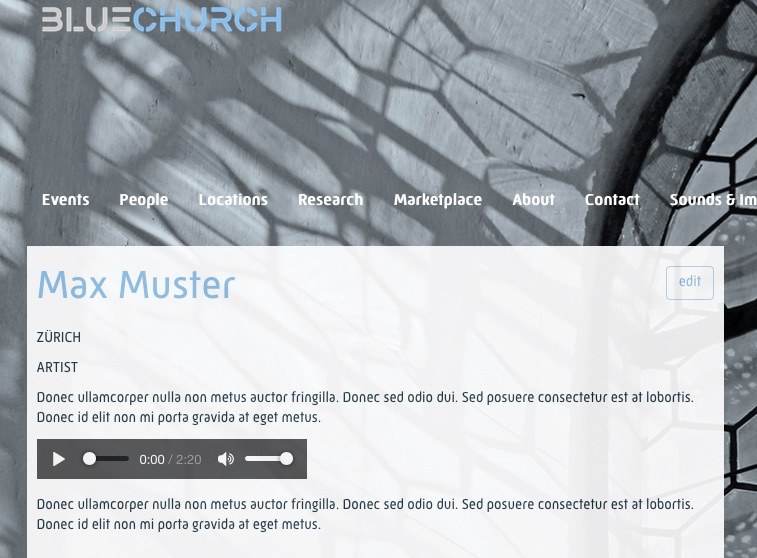
Where are my documents?
All your documents like events, locations, marketplace adds, etc can be found on your profile.

How do I use the bluechurch logo?
A manual how to use the logo can be found in the member lounge.